For sales press 1. For support press 2...
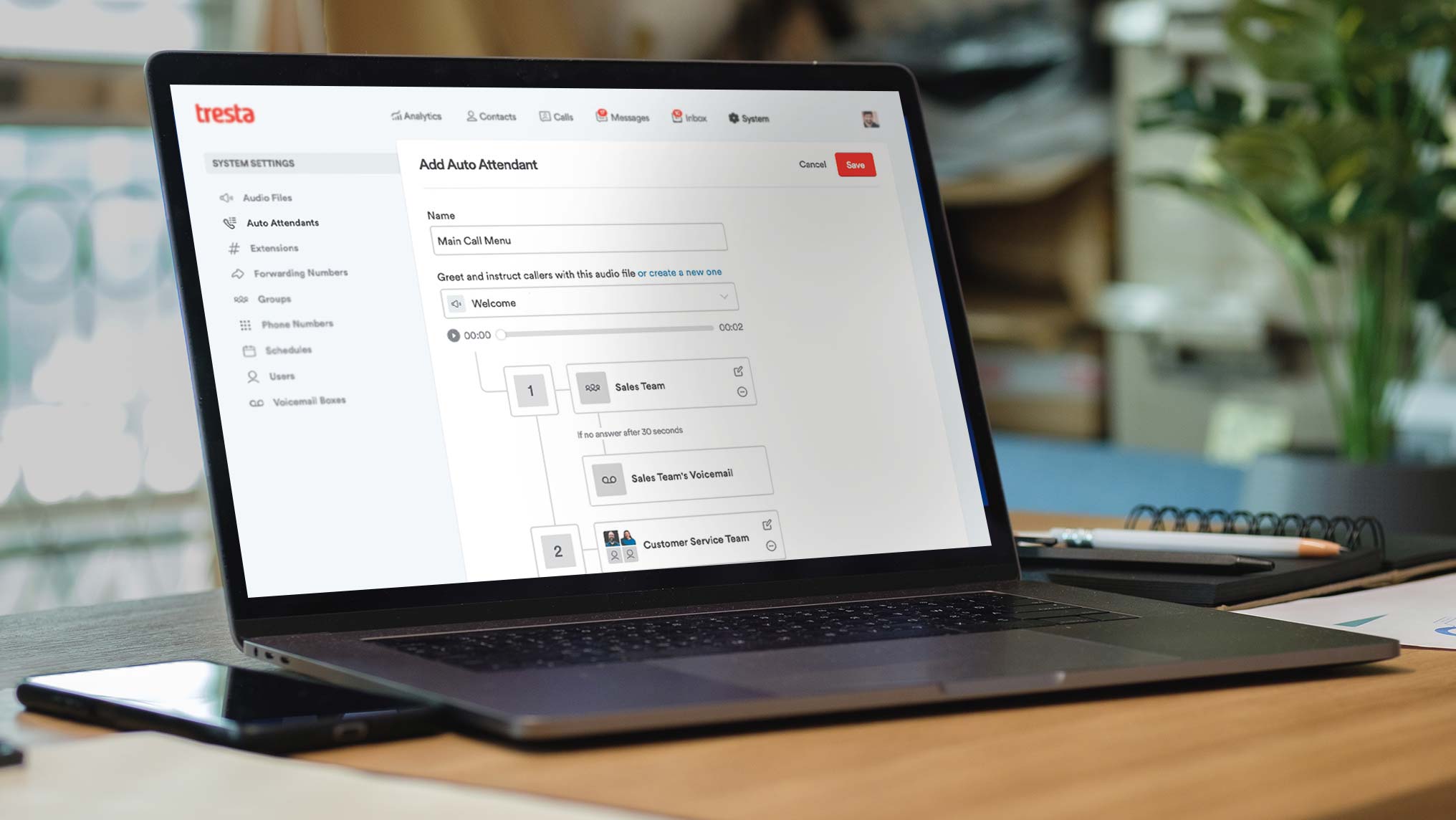
Start your free trial today.
Create your free account to see why 9 out of 10 people who start a free trial become customers.
Get callers to the right person or department with a menu of keypress options.
Tresta's call menus make it easy to route your callers without the need for a live receptionist - callers simply select the option corresponding to the person or department they need to speak with!
Present callers with a menu of self-service options
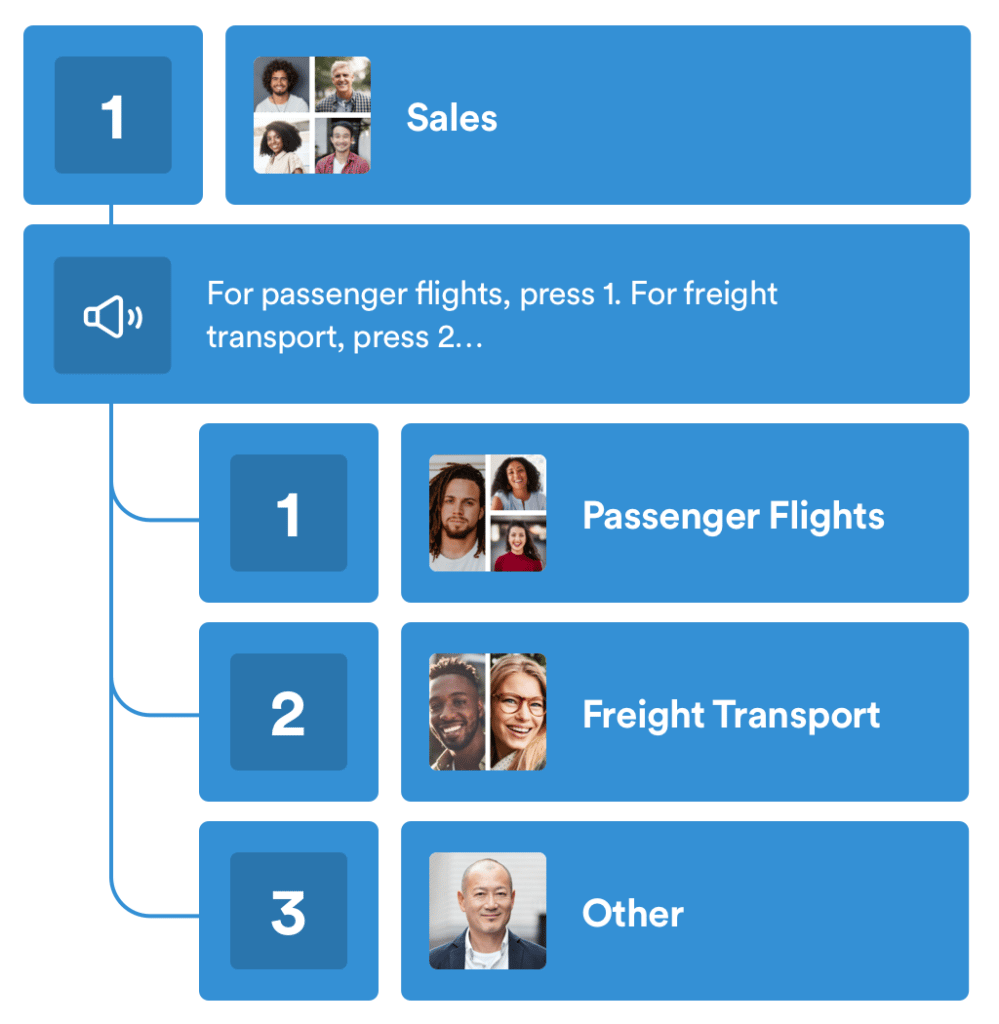
Use sub-menus for branching logic
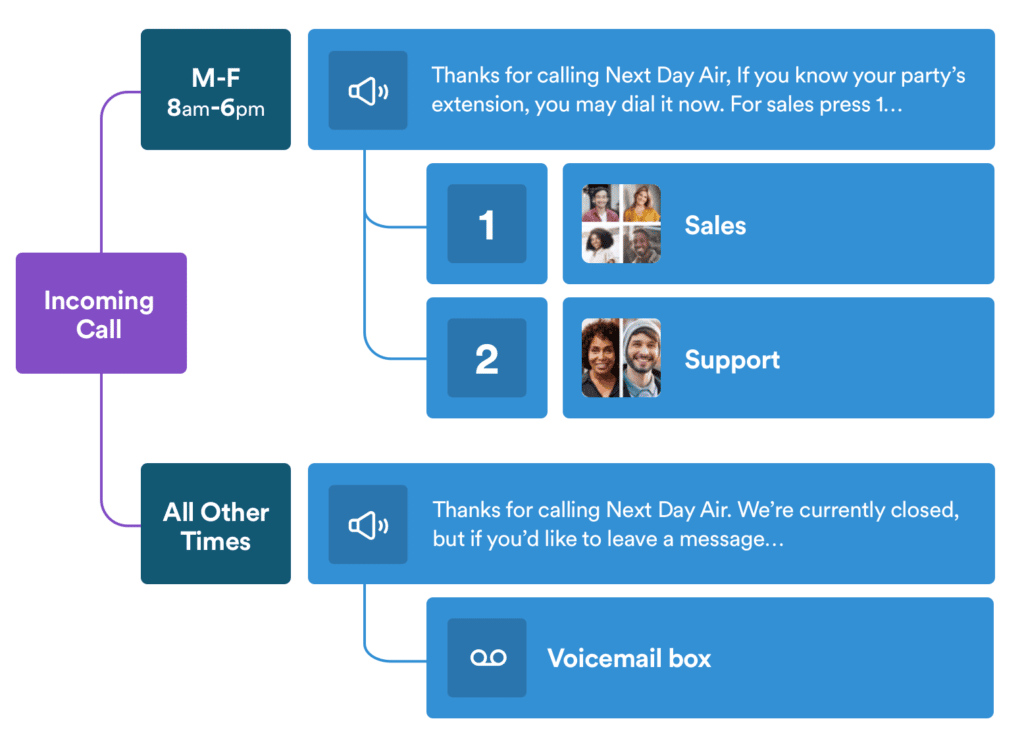
Modify your menu based on your hours
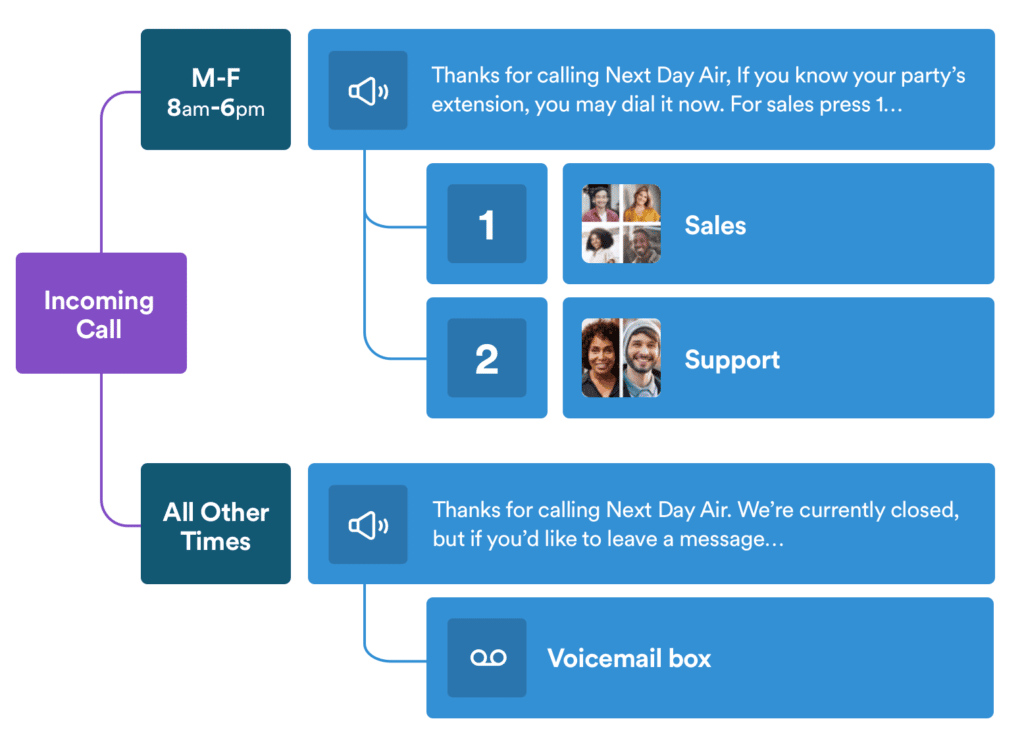
Review menu reports to understand call trends
Start your free trial today.
Create your free account to see why 9 out of 10 people who start a free trial become customers.
No contract
Monthly billing
Cancel anytime
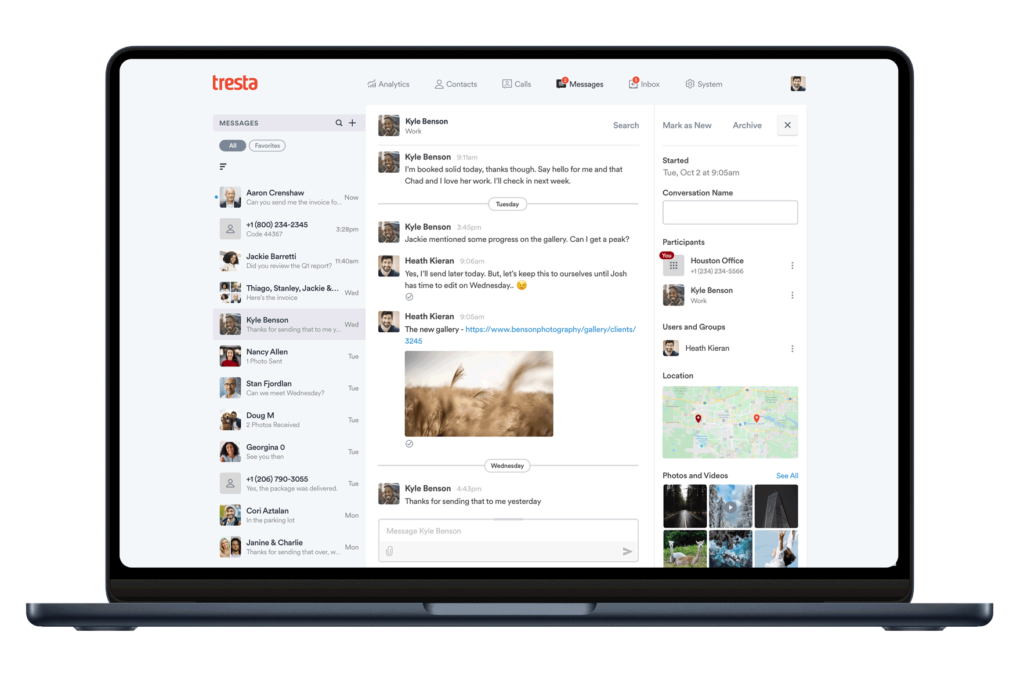
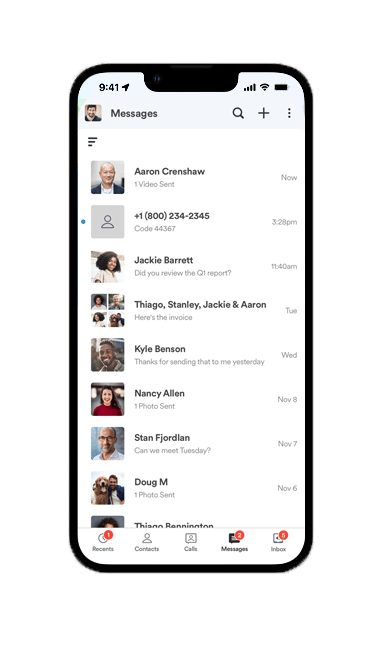
Every feature's included.
Tresta includes everything you need for better business calling and texting.
Backed by amazing support.
Our team of friendly, helpful product specialists is here for you with amazingly personal support for your phone system's keypress menus.

It's easy to get started.
Frequently Asked Questions
Tresta has super simple pricing, and everything is included for one flat monthly fee. There are no confusing plans. You don’t have to worry about trying to use a feature that isn’t included. No metered minutes or texts. Your bill only changes when you add or remove users or numbers. We do not up charge for additional features so your subscription will come with business calling and messaging, contacts management, reporting and analytics, automatic spam call blocking, custom greetings, auto-attendants, phone extensions, call menus, scheduling, call groups, voicemail, call recording, call forwarding, and more. Tresta’s business phone system provides everything you need for better business calling and texting in one simple app.
See why Tresta is the best business phone system. Get started today.
It is easy to take advantage of the benefits of Tresta’s business texting service. Any smartphone can be set up as your business phone by simply installing our virtual phone app for iOS and Android. Tresta’s business texting platform provides features designed to support team collaboration across messaging, and full support for SMS text messaging as well as MMS photo and video messaging on all local and toll-free numbers. Business texting is also available through the web app, accessed from your preferred browser.
Download the app on your smartphone and get started texting your customers.
You can easily access our YouTube channel or blog online for more FAQs, chat in with our team, email us at support@tresta.com, or even call us at (844) 2-TRESTA. We have an amazing team of friendly, helpful product specialists ready to assist your business with your business phone system needs. Our support team is available Monday – Friday from 8 am to 8 pm ET.
We hope you won’t need them, but if you do, they are ready to assist!
Find out firsthand why our support keeps customers coming back. Start your Tresta free trial today.
You can choose a new number when you sign up. You have the options of setting up a local number with the area code you prefer, a toll-free number or even a vanity number. If you have an existing number, you can easily transfer it over.
A business phone number is a part of your company’s branding and identity. It represents you on advertising and your customers use your phone number to contact you. Almost as important as your company name, your phone number can be an identifier for those you are wanting to sell your products and services to. There are many reasons why you may want to choose a local or toll-free number.
Local numbers are used to establish a presence in the area you are serving. Typically, service-based companies choose business phone numbers within, or near, the area code(s) they service. Also, when making outbound calls, an unknown number is more likely to be answered if it is perceived as a local contact. So, if you are looking to establish a trustworthy image in a
Toll-free numbers provide some very important benefits to both your company and your customers. For starters, toll-free business phone numbers ensure that callers reaching out to your company from anywhere in the US and Canada are never paying long-distance charges. This can be a potential barrier for someone wanting to connect with your company, so it is good to remove that hesitation and keep the lines of communication open. Toll-free numbers are ideal for nationwide customer server support. Toll-free numbers also provide another great benefit to your company and can make your business appear larger or more established. They present a nationwide appearance and can be more appealing to customers across the country.
Get started picking your local or toll-free number.
Tresta requires no commitments! No contracts are required. Pay monthly. Add users and numbers as you need and cancel anytime. There are no confusing plans to choose between or hidden fees to surprise you. With Tresta you get every feature we offer all for one low price and you can modify or cancel whenever you need.
We want to win your business every month by offering the best product at the best value. Start off with the first 7 days on us. Sign up for a free trial today.
Tresta offers you the freedom and flexibility to use any smartphone for your business phone system and you can get it set up instantly! Get a new local, toll-free or vanity number now, or port over an existing number within a short time. You can start the process immediately and even test the service free for 7 days.
After your trial period, pay a flat monthly price for each user and phone number on your account.
Tresta is the #1 choice in phone systems for small business. Start your free trial today to see why 9 out of 10 free trials become customers.