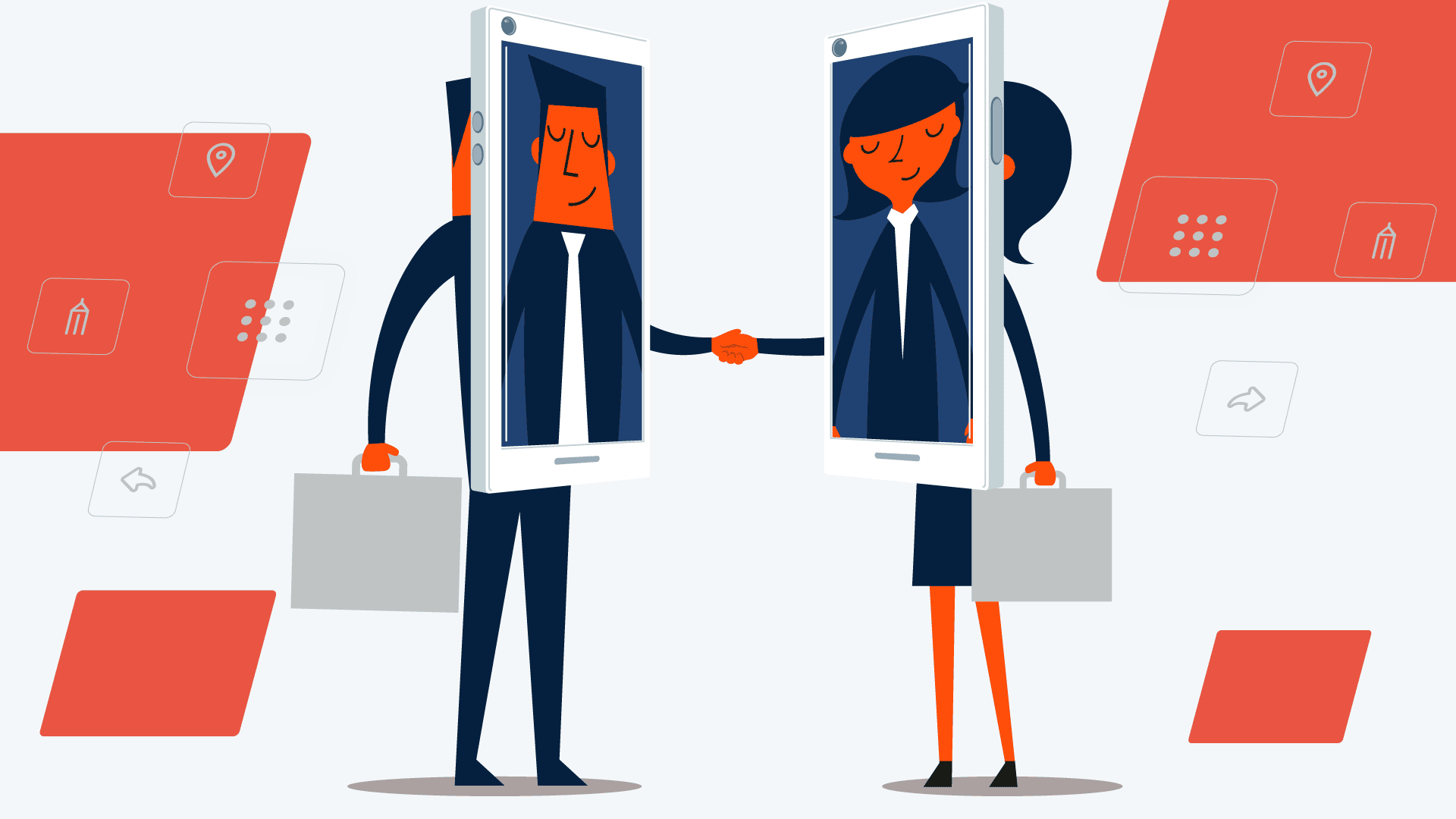Virtual Phones: A Comprehensive Guide
You may have recently found yourself asking, “What in the world is a virtual phone?” It’s become somewhat of a buzz phrase among businesses as more and more shift to remote working models and dispersed teams. But it’s not as complicated as you may think. In this post, we’ll cover everything you need to know about virtual phones, including:
- What are virtual phones?
- How do virtual phones work?
- What types of virtual phone numbers are available?
- What types of businesses should use a virtual phone system?
- What are the benefits of using virtual phones for your business?
- What should you look for when selecting a virtual phone service provider?
- How do you set up a virtual phone system?
What Are Virtual Phones?
A virtual phone is a convenient and affordable alternative to traditional phone systems or VOIP, which requires zero hardware. With virtual phones, your entire business phone system runs through a mobile app, downloaded on the smartphones that your team is already using, paired with a web management portal.
Using a virtual phone system like Tresta to host your business phone number, you can easily establish schedules for your call routing, dependent on the time of day or day of week, so that all your business’ calls are managed effectively. Utilize a wide selection of powerful features to impress your customers like assigning virtual extensions, setting up ring groups, establishing calling menus and more.
How Do Virtual Phones Work?
Using a virtual phone system, your business’ phones can be as dynamic as the business itself. Say you’re running a company that’s completely remote. Obviously, traditional desk phones are not an effective option. You need your employees to have access to answer calls coming into the main company line, no matter where they’re located. Each employee needs an extension, and you need to make sure there’s a fall-back protocol in case an employee is not available when a call comes in.
With virtual phones, all of that is possible — and it’s actually really easy to get started. Once you set up your company phone number on a virtual phone system like Tresta, you can log into your account and configure settings in the web app. That includes everything from adding users to establishing extensions, setting up auto attendants, voicemail boxes, and so much more. (We’ll get into virtual phone features later in this article.) Each user on your team downloads the mobile app, giving them immediate access to make and receive calls from your company’s virtual phone number.
You can also choose to set up multiple phone numbers, and access them all through the virtual phone app. So without ever purchasing any hardware, a user can place and receive calls from your main phone number, their own direct line, their department’s phone number, and their extension – in whatever combination makes the most sense for your business.
What Types of Virtual Phone Numbers are Available?
The types of virtual phone numbers available depends on the virtual phone service provider you choose.
Tresta, for instance, offers local phone numbers, toll-free numbers, and the option to port in your existing phone number. Local numbers are available in any US or Canadian area code, and toll-free numbers are available in any prefix you choose (888, 877, 866, et al). You can also choose a virtual phone number with repeating digits, or a vanity phone number that spells out the name of your business or a memorable word or phrase. (Think 1-800-FLOWERS.)
Can You Port Your Business Phone Number Into a Virtual Phone System?
If you already have a business phone number, and prefer not to change it, you’re in luck. The FCC requires phone companies to allow your number to be ported to a new carrier. And with Tresta, transitioning from a traditional phone system to virtual phones is easy. We’ll work with your old carrier to schedule your number porting, so you don’t miss a beat.
What Types of Businesses Should Use a Virtual Phone System?
Virtual phone systems are preferred by all types of businesses, because they solve a range of different communication and administrative issues.
- Enterprise businesses prefer virtual phones because they are highly adaptable and easy to manage. You can easily add new phone numbers and users to your virtual phone configuration, update auto attendants, and dynamically manage call routing. Administrators can make updates in real time, without having to drag IT into the mix. Plus, you’ll have access to call analytics online anytime, to view historical call summaries and trends, or dig into detailed call statistics to better understand what’s driving calls – and what’s not.
- Small businesses and startups use virtual phone systems as well, because they offer major cost savings. If your team is lean, and you need a fully customizable business phone system, but don’t want to invest in desk phones or smartphones for each of your employees, you should definitely consider using a virtual phone system like Tresta. Not only will you have the ability to build out a robust phone system for your small business, but you’ll also pay a flat monthly rate per user/phone number, so there are never any surprise fees. And, of course, with all the advanced features you’ll have access to on a virtual phone system, your phones can easily scale right alongside your business.
- Freelancers and solopreneurs like virtual phones because they add a layer of privacy, allowing you to keep your personal phone number private. With dynamic caller ID, the person receiving a call sees your business number, and you’re also able to differentiate between calls coming into your personal number and your business phone number. Virtual phones are an ideal alternative to either biting the bullet and using your personal number, or having to purchase a second device with business phone service. Also, with schedules and smart routing, you can manage when calls should come through and when they should route to voicemail, helping you better focus and boosting productivity during your working hours.
Benefits of Using Virtual Phones
Although we’ve already discussed many of the advantages of virtual phones, you’ll still be surprised by all the ways moving to a virtual phone system can benefit your business (and, frankly, your life).
Cost Savings
Virtual phones are generally much more cost-effective than standard phones, especially once you factor in the cost of hardware associated with landlines, VoIP systems, and secondary mobile devices.
With Tresta’s all-inclusive pricing, it’s just $10 per month platform fee, $10 per month for each user and $5 per month for each phone number. That covers calling, business text messaging, and unlimited secure cloud storage for voicemail messages and call recordings — plus access to all our advanced features.
Remote Work Enablement
Remote work has gotten a bad rap in the past, for a number of reasons — not the least of which is the fact that the infrastructure just wasn’t there to keep remote workers connected.
Nevertheless, over the past decade, remote work has become more and more accepted — whether for the sake of businesses being able to attract and retain top talent regardless of geographic location, or for the cost savings that come along with eliminating office distractions.
After the year we’ve all been through, FlexJobs conducted a survey, where they found that 65% of workers want to be full-time remote employees, and 31% want a hybrid remote work environment, post-Pandemic. No matter how you slice it, remote work is here to stay, and virtual phones are just one of the tools that allow businesses to go remote while keeping their employees connected with colleagues, vendors, and customers alike.
Real Time Control
One of the major benefits of using a virtual phone system is being able to dynamically manage what happens when a call comes in. With Tresta, you can easily log into the web app and re-configure call flows at any time.
Want to add more options to your auto attendant? Update your company’s business hours in custom greetings? Add or remove users with the click of a button? Regroup departments as employees’ titles and duties change? Update who has access to certain call recordings or voicemail boxes? Literally all of this is possible, in real time, with no real technical acumen required, when you’re using a virtual phone system.
More Privacy
With a virtual phone number, you’ll never have to give your personal number out to a client again. Of course, in some businesses, it’s integral that clients are able to reach out at any time, but that doesn’t mean you have to sacrifice your privacy. Clients can reach you on your business number any time, without having any clue it’s a virtual phone. And you have the benefit of being able to tell which calls are coming into your business number, so you can answer professionally every time.
Better Work/Life Balance
Say you prefer not to take client or customer calls at night, on weekends or on holidays. With virtual phones, you configure your schedule and determine what happens with calls that come in outside of your office hours. Maybe they route directly to voicemail, or maybe you just route callers to another user on the account who is available. One way or another, virtual phones give you the ability to compartmentalize your work life, so that it doesn’t bleed into your personal life.
Added Security
When you host your company’s phone number on a virtual phone system like Tresta, you can rest assured that your calls are always secure, along with any other data you’re storing on the cloud. For instance, if you’ve enabled call recording on your business phones, Tresta only transports your call recordings over secure HTTPS connections and all your files are encrypted at rest on our servers.
Improved Caller Experience
Virtual phones allow you to provide a professional caller experience every time a customer calls. From the instant that the call is initiated, you have complete control. Here are just some of the things you can do to give a professional impression with a virtual phone system from Tresta:
- Use custom greetings and keep all your messaging up to date and accurate
- Set up auto attendants to ensure the caller is routed to the right person or team
- Establish hunt groups, which allow calls to be re-routed to another user in case they aren’t answered the first time
- Manage who has access to voicemail boxes, and how notifications are delivered, so that callers receive a timely and informed call-back
No matter how you choose to handle calls, you’ll have the infrastructure to make a great impression over the phone.
What to Look For in a Virtual Phone Service Provider
If you’re considering making the switch to virtual phones, it’s important to do your research and compare service providers. Here’s what we recommend looking for in a virtual phone service provider:
- Simple, all-inclusive pricing with no hidden fees
- Pay per user or per phone number, not per minute or per text message
- Easy-to-use and configure, with an intuitive web and mobile app
- Advanced features to scale with your business as you grow
- An aggressive roadmap for future development
- Knowledgable, omni-channel support
How to Set Up a Virtual Phone System
Once you’ve chosen a virtual phone service provider, it’s time to dive into your new phone system and take advantage of all its new features! Here’s what you’ll need to do to get started:
1. Choose Your Number
Some virtual phone service providers like Tresta give you the option to either choose a local or toll-free number, or to port in an existing number. So don’t worry; if you’ve got phone numbers that are printed on business cards and saved in clients’ phones, you can keep those.
2. Add Users & Configure Permissions
If you’re adding new virtual phone numbers, you can do so once you set up your main line. Add new users and departments as needed. Each new user seat includes one complimentary phone number, but you can also set up extensions, or add additional numbers as needed.
Setting up permissions is easy with Tresta, too. Determine which phone numbers and voicemail boxes each user has access to, and decide which users you’d like to add to admin groups.
- System Administrators can control all your virtual phone settings, and have the ability to add new users and phone numbers to the account
- Billing Administrators obviously have access to the billing console
- Note: System Administrators also have access to the billing console
3. Set Up Smart Routing
Next, you need to set up call flows. What do you want the caller experience to be whenever they dial your business phone number? Use all of Tresta’s advanced features to craft the perfect call flow. Here’s an example:
- A customer calls your business’ main number
- They are first routed to an auto attendant, which offers a menu of next steps
- The caller chooses the customer service option
- They are instantly routed to a ring group of three customer service representatives
- All three of your customer service agents see the call, and whoever can answer first is connected to the caller
- In case none of your agents answers, you can choose to send the caller to voicemail, or transfer to another department or user, or to an answering service after a set amount of time
Once established, your smart routing call flows can be adjusted at any time by a System Admin.
You can also take this time to set up call recording as needed – whether you’d like to record just incoming calls, just outgoing calls, or both.
4. Start Calling and Texting
As soon as you sign up for Tresta, you’ll have immediate access to begin calling and texting from your business number through the virtual phone app. Make sure all your users have downloaded the app, and start using your business phone number immediately. (In case you’re porting your existing number in from another carrier, it may take 3-5 business days for number porting to be completed. However, you’ll be able to select a specific cutover date so that calls and texts seamlessly switchover from your old carrier to Tresta.)
5. Access Recordings, Texts & Voicemail Messages
Want to listen back to what was discussed on a client call? Pull up the call recording anywhere, any time to make sure you’ve got all the details straight.
Need to send a quick text to a client to let them know you’re running behind? Simply open the virtual phone app on your smartphone and send a text from your virtual phone number just like you would natively on your device.
You can also access your voicemail messages anywhere, anytime from the web and mobile app. This allows you to return client and vendor calls promptly, no matter where you are.
Tresta offers unlimited cloud storage at no extra cost. As long as your service is active, you’ll have access to all of your recordings and messages indefinitely.
6. Gain Valuable Insights With Real-Time Analytics
Not all phone service providers offer analytics. But with a virtual phone system from Tresta, you can access real-time reports for your entire organization, or drill down to the specific user, department, or phone number. You’ll be able to see who’s receiving calls, the duration of those calls, and how many calls are ultimately routed to voicemail. Generate reports based on any time period: hours, days, weeks, months, or even years.
You can leverage Tresta’s call analytics to continually improve your business phone experience, identify teams that need more support, or even report on advertising channels and campaigns.
Virtual phones offer flexibility and convenience, along with advanced features that allow you to customize your business’ phone experience. With all the benefits of virtual phones – and the enormous cost savings that come along with them – it’s easy to see why so many businesses are making the shift.
Ready to transition to a virtual phone system? Start your free 7-day trial now.