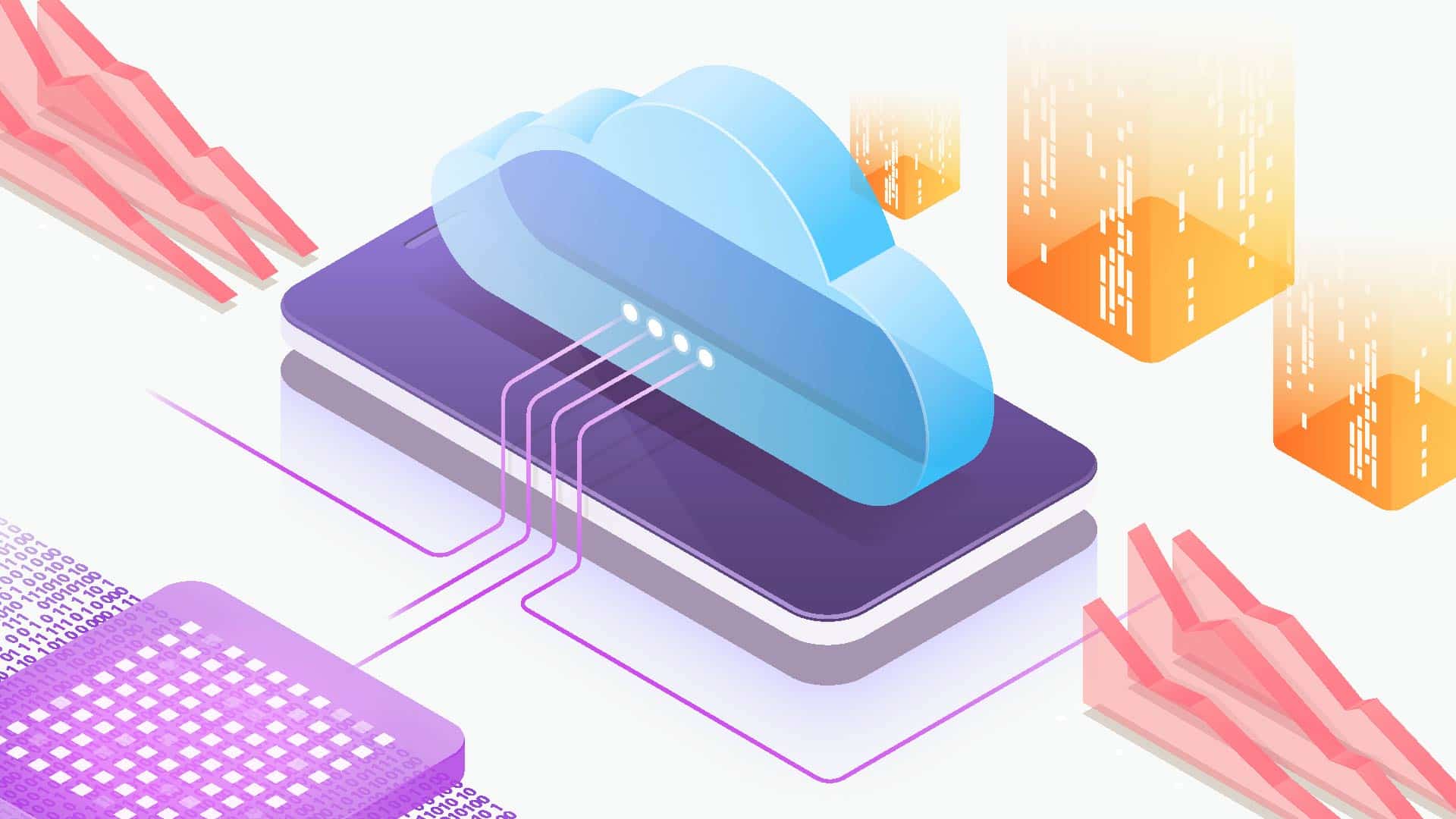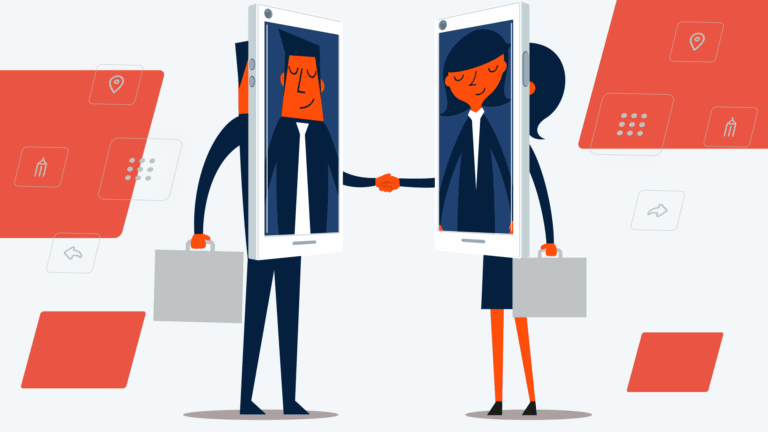The Complete Guide to PBX Phone Systems
When it comes to business phones, PBX phone systems are one of the more modern, affordable options on the market. PBX, or Private Branch Exchange systems, allow you to consolidate all your business phone infrastructure in one place, and set dynamic routing according to what works best for your business. In this article, we’ll cover everything you need to know about PBX phone systems, including:
- What is a PBX phone system?
- How do PBX phone systems work?
- The benefits of choosing a PBX phone system
- PBX phone system features
- What to look for in a PBX phone system
- How to set up your PBX phone system
What is a PBX Phone System?
“PBX” stands for “Private Branch Exchange,” which is a private phone network that allows users to make and receive calls. You can use analog signals, which is the traditional option, or you can choose a PBX phone system that uses digital signals so that no hardware or wiring is required.
How Do PBX Phone Systems Work?
With digital PBX phone systems, you’re relying entirely on digital signals to make and receive phone calls, as well as managing the phone system overall. You’re able to access these systems anywhere you have internet or data access.
Here at Tresta, for example, our PBX phone system is entirely digital. You download a mobile app on your existing device, and can make and receive calls both within your team and to external customers and vendors.
You can use the desktop app, in the meantime, to set up call forwarding, auto attendants, navigation menus, call schedules, and more.
The Benefits for Your Business
There are several significant benefits when it comes to using PBX phone systems for your business. Let’s look at each one.
Remote-Friendly
The importance of flexibility when it comes to the potential for remote work has never been more clear than following the COVID-19 pandemic.
Cloud-based phone systems have the distinct advantage of being extremely remote-friendly. Because these phone systems pull data from the secure cloud that can be accessed from any location with an internet connection, they’re instantly a great option for remote work. There’s no in-office presence needed, as nothing is hardwired in-office.
Keep in mind that this is valuable long-term and not just during these kinds of “unprecedented” circumstances. If you want your employees to still be reachable when they’re away on a business trip so that they can tackle emergencies or answer client calls, a cloud-based system makes that possible.
Grows With Your Business
There are a lot of growing pains businesses go through when their brands scale, which can happen surprisingly quickly. You might need to upgrade your site to accommodate more traffic, for example, and you may even need to move physical offices as your staff grows.
Traditional phone systems that are hardwired into your office don’t scale well. Every time you need to move or even add more users to your phone system, major disruptions can occur. With PBX phone systems, however, this isn’t the case. You just need to add a new number to your business’ plan and you’re off and running.
No Need for Expensive Hardware
Traditional phone systems are expensive. This is something that’s often overlooked, because it’s considered standard and most businesses are used to paying for it, but when you’re getting started, looking for a more affordable alternative is a great choice.
High-end systems can quickly add up to cost tens of thousands of dollars even for a relatively small office. Then you need to worry about maintenance and replacement if needed, plus additional costs as you grow.
PBX phone systems don’t require any expensive hardware. If you’re using virtual business phone lines like Tresta, you don’t even need to supply your team with new phones; all they need to do is install the app on the smartphone that they’re already using. In this case, you would only be paying for the individual phone lines and the features that come with them — nothing else. What you see is what you get, and what you pay for.
No IT Professional Necessary
With traditional phone systems that rely on in-office hardware that’s wired into your office, set up isn’t something you can do on your own. Instead, you’ll be dependent on an IT professional to help you install, configure, and manage all communications moving forward.
Every time something needs to happen regarding your phone system, you need to get in touch with your provider, make an appointment, and wait for them to be available. You need to take time out of your day to help them with whatever they need, and it may cost even more to bring them in.
PBX phone systems, on the other hand, have all of the benefits with none of the hassle. You don’t need anyone to set up your phone systems, and you can manage your communication channels online easily. Even setting up call navigation and routing options requires just a few clicks of a button, and you’re good to go. No more costs, no appointments scheduled, no disruption.
Features of PBX Phone Systems
While PBX phone system providers vary in what features they offer, it’s common to see the following features available:
- Virtual voicemail—A reliable voicemail system is a must for any business. You can retrieve your messages via email, mobile phone, or web app, and evenly distribute voicemails among different team members to follow up.
- Auto attendant—An auto attendant is like a virtual receptionist that automatically greets callers and routes them to their destination efficiently and professionally with custom messages you create.
- Call forwarding—This feature allows one phone number to send its calls through to another phone number. Call forwarding is a simple, powerful tool that can be configured in many different ways to meet your needs.
- Call menus—Offer callers a menu of self-service options to automatically direct them to the right person or department: for example, “Press 1 for customer service,” or “Press 2 for sales.”
- Call analytics— Virtual-based PBX phone systems can provide data in real-time about which numbers are being called, who is answering the calls, and how much talk time is happening by user, department, and the company overall
- Extensions for multiple lines — Having easy-to-use extensions for each team member makes it easier for customers and internal team members to get ahold of the person they’re looking for faster
- Advanced & smart call routing — You can set up ring groups so that multiple users hear their phone ring when someone is calling the department; you can also offer the call to users in a specific order, and it will only go to the next user if unanswered. You can also set up schedules that allow calls to be rerouted as needed at certain times.
- Texting — Some virtual PBX phone systems like Tresta have texting features so that you can text with customers, vendors, and team members alike
What to Look for in a PBX System Provider
When you’re looking for a PBX phone system provider, it’s important to look for a service that aligns with your current needs and the needs you expect to have in the future as your business hopefully scales.
This includes carriers who align long-term with the following:
- Your budget. Do they include the features you need at a per-line or package plan that you can afford now and as your business scales?
- Your needed features. Make sure that if you need call recording that they offer it, and that they offer it at the price level that you can afford to pay as your business grows.
- Your device types. Some PBX providers may only have an iOS app, for example, but you know your team has both Android and iOS devices they use. Make sure to find a provider who has apps for both.
In addition to these core compatibility concerns that vary from business to business, we recommend that all businesses look for the following in a PBX provider:
- Flat per-line costs. Here at Tresta, there’s a flat fee for every line, and all features are included. This gives your team the flexibility to work as they need to without worrying about added costs.
- No long-term contracts. Scale up and down as you need to on a month-by-month basis. This provides flexibility, especially with seasonal businesses.
- Quality customer service. If something goes wrong with your phone line, you don’t want to be reliant on a business that has poor customer service. Ask about line downtimes and customer service before finalizing your decision.
How to Set Up a PBX Phone for Your Business
After selecting a provider, setting up a PBX phone system for your business will take just a few minutes, with only three steps to take.
Step 1. Pick a Number
Once you’ve chosen your PBX phone system, you will need to select a phone number to start connecting with customers. There are several options to choose from:
- Local number—Give your business a local feel by setting up a local number in the area code(s) where you want to attract new business. Even if your business is in a different city or state, you can typically set up multiple local numbers for the communities you want to target.
- Toll-free number—Create a national presence and be available to customers anywhere. Toll-free numbers reinforce your brand by making your business look bigger and can be a cost-effective way to generate new business, both for you and your customers. Pairing your toll-free number with a local number can provide your business with greater reach to attract new customers.
- An existing number—If you’ve been in business for a while, you probably already have a business phone number that customers are used to calling. Most virtual phone system providers offer free number porting so you can keep your current number and avoid the risk of losing business.
As soon as you make the switch with your phone numbers, don’t let people know about the change. Post an announcement on social media, send out an email to existing clients, and update your business number on your site, social media profiles, and in business directories.
Step 2: Download the App
PBX phone systems make it easy to add a second line to your existing phone, so download the mobile app as soon as you have your numbers set up.
Typically, you’ll set up and manage everything online through a web portal, then use the mobile app for your day-to-day business communication needs. You can use the app to keep your work life and personal life separate, without the need for additional hardware.
Step 3: Configure your System
Self-service setup is one of the great advantages of your new PBX phone system. Once you’ve created your account and selected your phone numbers, you’ll be ready to start configuring your system to improve the flow of call traffic for your customers and your internal team.
Make sure you implement the following as soon as possible:
- Virtual voicemail
- Auto attendant
- Call forwarding
- Call menus
Let your staff know how the new PBX phone system will work, and make sure they understand how to transfer calls, adjust their schedules to route calls to other teams, and use the new system to the fullest.
Final Thoughts
PBX phone systems can offer an array of benefits and expansive features at a relatively low cost, giving your business additional tools to scale well over time.
The right system will be budget-friendly, and will offer flexibility, convenience, and heightened capabilities to improve internal communication and the external customer experience.
Before settling on a provider and changing all your business cards, make sure that they’re right for you. Look for PBX phone systems with free trials to ensure that it’s a great fit.
Interested in trying out a PBX phone system for your business? Start your free 7-day trial with Tresta here.